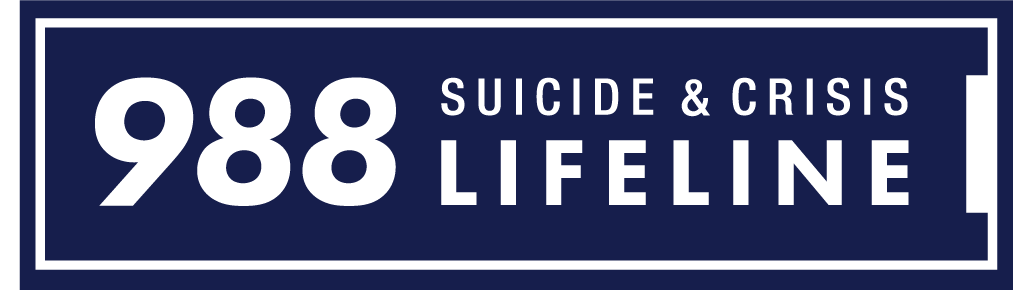Youth participants are honor-bound to acquire all necessary permissions and signatures, including parent/guardian signatures if they are under the age of 18, and accept the liabilities for copyright violations. If Directing Change staff ask for release forms and they cannot be provided, the film may be disqualified.
Here is an overview of all the forms and the process of how to submit them.
Intent to Direct Form
Let us know you are planning to participate! This really helps us get an idea of how many submissions to expect and to get organized! Only one entry per film team please- this should be the lead participant. All youth teams need to identify an adult advisor, someone that is not part of the official team. This adult advisor should be part of the partnering middle school, high school, college, university, community-based organization, program or club and, as the representative for that school or organization, will be eligible to win prizes and prevention programs.
Entry Forms
For the Statewide Contest (Suicide Prevention, Mental Health, Through the Lens of Culture, Animated Short, Walk in Our Shoes, or Hope & Justice 60-second film categories):
The deadline to submit the Entry Form for any of the above categories is March 1, 2024. All 60-second films submitted prior to March 1, 2024 in the Hope & Justice category will also compete against all 60-second films entered in the statewide Hope and Justice category for a chance at a statewide prize.
As part of the entry process you will be need to upload your film file to the Entry Form. Once you upload your film file, you’ll need to include the film name and description of the film. Once the file is uploaded to the Entry Form it will automatically be uploaded to the Directing Change Vimeo Channel. Remember: You have to submit the entry form with your film file attached by March 1, 2024, or the entry cannot be accepted.
For the Hope & Justice Category:
The deadline to submit an Entry Form to the Hope & Justice category is midnight of the last day of the month. Submissions in this category are accepted on a monthly basis. All 60-second films submitted prior to March 1, 2024 in the Hope & Justice category will also compete against all 60-second films entered in the statewide Hope and Justice category for a chance at a statewide prize.
For all categories, every person that worked on the film (crew), or involved in the creation of the art, has a voice, or acted in the film or art project (cast) needs to provide contact information and accept the Directing Change Terms and Conditions (also referred to as the Release Form. You can begin and then save this form uncompleted for up to 30 days at a time. At the bottom of the form you can click “Save and Continue Later”. Once you click this you will be presented with a link that you need to bookmark and with an option to enter your email to receive the link via email. We strongly recommend doing both, as there is no way for the Directing Change Team to provide you with your link after the fact.
Submitting Release Forms
Everyone involved in the creation of the film or art needs to fill out and keep on file a signed copy of the release form. If you are under the age of 18, the release form needs to be signed by a parent or legal guardian. Signed release and applicable copyright forms should be kept on file by the adult advisor and will need to be e-mailed or mailed to the Directing Change Team upon request. We no longer require you to upload these as part of the entry form, but we strongly encourage you to fill these out now. The Directing Change Team requires signed copies of the release forms for films to move on to the statewide round of judging or before we make award announcements about films or art. Once requested, we ask that the adult advisor submits them within 5 days. This time frame may coincide with your spring break. Since it is likely your submission is excellent; save yourself time and headache later and get the release forms signed now. Youth are responsible for obtaining the necessary written permissions on all copyrighted work.
To be clear, a signed release form will be required for every person that worked on the film (crew), acted in the film (cast), or whose voice can be heard in the film (cast).
As of this year, Directing Change requests that all release forms be completed electronically:
If you need to download a physical copy, they can be found here ( English / Spanish ).
If you or your team members are unable to sign an electronic version of the release form, please contact us and we will provide an alternative method of submitting release forms.
Steps for completing your Entry Form and submitting your release forms:
- Complete your Entry Form on our website:
- Complete the “Upload Your Film Section” by uploading your film to the Directing Change Vimeo channel, then cutting and pasting your Vimeo URL into the Entry Form
- Complete the “School/Organization” section
- Complete the “Adult Advisor” section
- Complete information for each participant on the team (up to 10)
- Every participant has to read and accept the Terms and Conditions by checking the “I agree” box
- Click “Submit” button
- Complete release forms for every person who participates in the creation of the film
- Have each person read and sign the forms provided above
- If the person participating is under the age of 18, their parent or guardian must also read and sign the form
- If you are unable to sign the form, try submitting it from a computer or laptop rather than a phone, or contact us
- Have each person read and sign the forms provided above
Remember – you can save your entry form for 30 days but please be sure to click “Submit” once you are ready or we will not receive your completed Entry Form! Your lead participant and advisor should receive a confirmation email upon submission of your entry form.
Location Permission: The location contract protects both the property owner and the film or art production team. Getting permission is also a courtesy that can prevent you from being ejected from a location. If you are shooting on private property of any kind, complete the Location Contract. Please note: A location contract is NOT needed if the film or art is shot on campus.
Copyright Requirements
Any elements in your film or art, including but without limitation to music, audio, stills, video, supers or other audiovisual materials used must be:
- entirely original, created and performed by the entrant and/or participants; or
- be in the public domain as creative work not protected by trademark or copyright which can be used freely by anyone; or
- purchased or released trademarked or released copyrighted elements, such as music, photographs or logos.
To submit proof of release and permission to use copyrighted materials, please include a signed letter or email from the rights holder that clearly indicates the title of the film or art, the name of the contest, the student name or advisor name and indicates that there is no restriction to how the film containing the music/pictures/film is used.
Entries that include copyrighted materials or music without the proper permission and signed release forms will be disqualified.
Pictures and Film Clips: You may use public domain images and film clips in your film or art if you cite your sources in the credits. You will need written permission from the copyright holder to use all copyrighted materials. Please note: Images found in Google searches or elsewhere on the Internet are also protected by copyright laws, even if it doesn’t show a copyright symbol.
Music: Original music or music that is in the public domain (royalty free) may be used in your film or art if the source is cited in the credits. This means you can’t just download your favorite song on iTunes or from a CD. You will need written permission from the copyright holder to use all copyrighted materials.
Logos: While it may not be possible to keep all brands out of view, there are easy ways to avoid them from being a focal point in your film or art. For example, dress your actors in clothing without recognizable brands, cover up laptop brands with a sticker or sticky note, or frame your shots so that recognizable stores are not highlighted. While using a brand will not disqualify your film, it may limit the use of your film in television or movie theaters, due to brand copyright laws. We recommend avoiding the hassle and making smart, brand-free choices during the creation of your film so it will not affect its accessibility at a later time!
There is a US Copyright Fair Use Policy that allows teachers and students to use copyright protected material in the classroom. Videos and art submitted to Directing Change DO NOT fall under Fair Use guidelines, since Directing Change nominated videos and art might be shown on TV, in a public theater, on posted on the Internet. Therefore we require you to obtain permission to use any music, images, or movie clips.
Useful links on this topic:
- Copyright Kids
More ideas on obtaining permission to use copyrighted materials. - Copyright and Public Domain
A reference site to help identify public domain songs and public domain music, royalty free music you can use anywhere and any way you choose, performance, sing-along, film, video, advertising, business, or personal. - Library of Congress’ Taking the Mystery out of Copyright
A great Flash interactive site for teens to learn about the many aspects of copyright.
Music tips
Your best bet for the perfect music for your film or art is to record your own creation or find a local band that will record an original song for you and grant you permission to use the song. Check out program such as Apple SoundTrack or GarageBand, Adobe Soundbooth, SmartsoundSonicFire Pro or Movie Maestro, or another music composing software program. Other options include using royalty free music, legally obtained from a royalty free music web site, or royalty-free CD collection.
Check out our resources for creating a film, which includes copyright-free images and sounds. This list from Vimeo also has music and sounds that are copyright free to public domain. Just be sure to follow the guidelines provided by each resource before you include them in your film or entry.
If you’re trying to obtain permission to use copyrighted music at the last minute, don’t assume that you will receive it in time for the deadline. This is a long process and you may not get the permission you need, which means you won’t be able to submit your film using the music. If this is the way you want to go, here are some tips to get you started. We recommend creating an alternate version of your film just in case the permission doesn’t come through.
- Identify the song title and the performer(s) who recorded the song.
- Using that information, find the Recording Company (Label) that holds the rights to the recording.
- ASCAP (American Society of Composers, Authors, and Publishers)
- BMI is an American performing rights organization that represents more than 300,000 songwriters, composers and music publishers in all genres of music. Click on Search to find your song, by artist or title.
- EMG Evan M. Greenspan is a company that can obtain permission for you to use music in your video (for a fee!) OR they will tell you how to do it yourself:
- Send written permission via email or “snail” mail using the following format: Permission letter sample
Additional contact information for several main music copyright holders:
Universal Music Group (i.e., MCA, Geffen, Mercury, Island)
Director of Licensing
Universal Music Enterprises
2220 Colorado Avenue
Santa Monica, CA 90404 | 310.865.0770
Warner Music Group (i.e., Warner Bros., Atlantic, Elektra)
Elliott Peters elliott.peters@wmg.com
VP Business Affairs/New Technology
Warner Music Group
75 Rockefeller Plaza
New York, NY 10019 | 212.275.1348
SONY BMG MUSIC ENTERTAINMENT INC.
Global Digital Business, Business Affairs
550 Madison Avenue
New York, New York 10022
EMI-Capitol Music Group North America (i.e., Capitol, Virgin, Chrysalis)
Alasdair McMullan, Esq.
VP Legal Affairs
1290 Avenue of the Americas
New York, NY 10104 | 212.492.5056
Questions? Contact Emma at emma@directingchange.org.